To create a farm account, you’ll need:
- A secondary email (for verification codes)
- A second phone (recommended, but not required)
Steps to Create and Bind Your Farm Account:
- On your second phone, open Last Z: Survival Shooter and complete the tutorial battles.
- Once you can access your profile, bind your second email to the account.
⚠️ You will start in a random, low-population server initially.
To create an account specifically in State 54:
- Go to your Profile.

2. Tap Account.
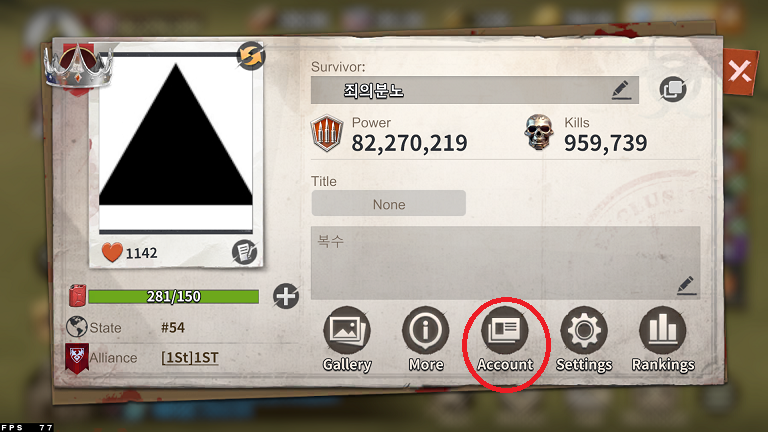
3. Select Character Management.
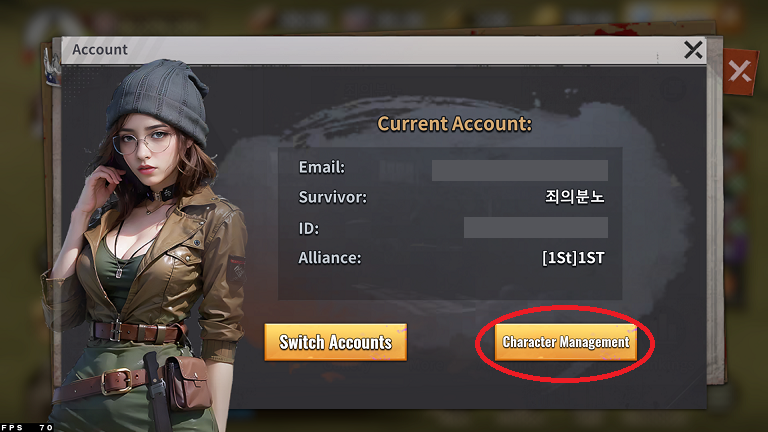
4. Choose Create New Character.
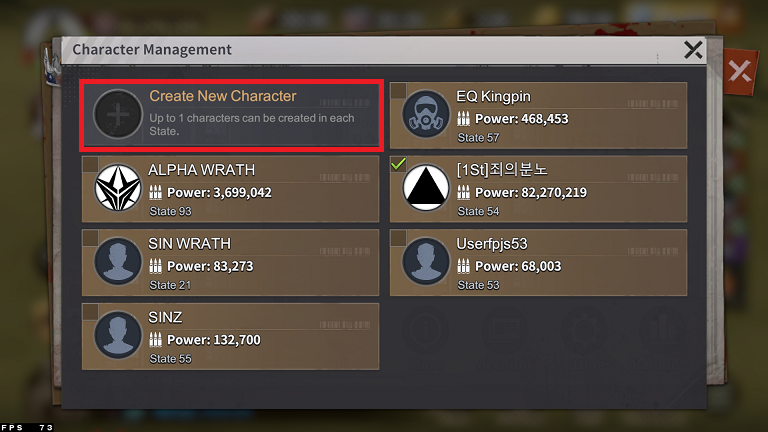
5. Select the region 51–99
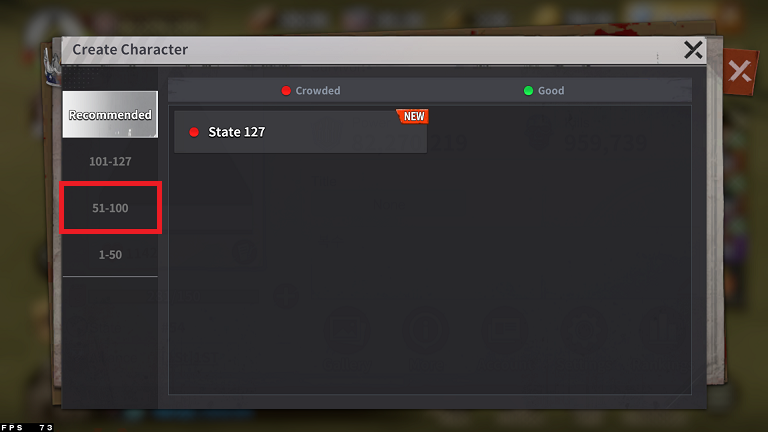
6. Then pick State 54.
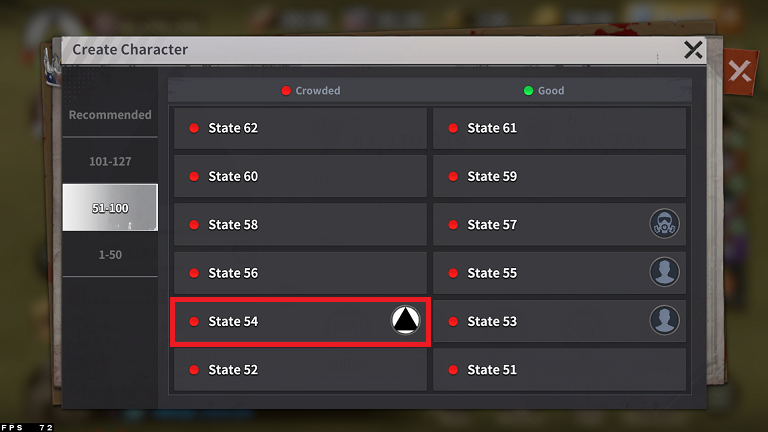
After this, your farm account will be ready in State 54!
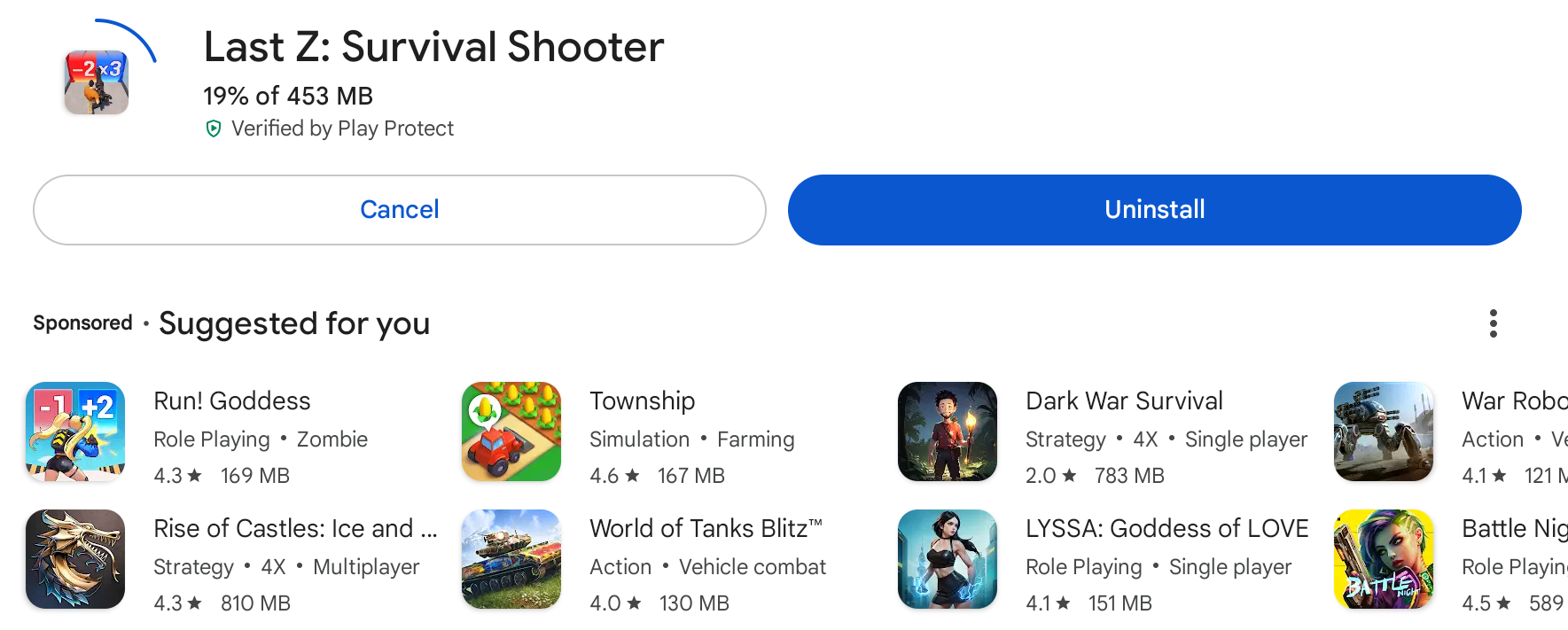

THRILLH0
Devs have fixed it so you can only have one account per region. How do you move your farm account across regions?
sinwrath
You just have to use a different email to create a new account in State 54. You cannot move your farm account across regions.